Are you using Google Posts to
enhance your Google My Business Listing on search engine results pages?
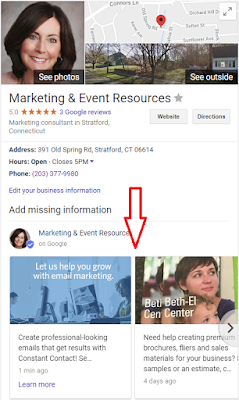 If you have your business listed
with Google My Business (if you don’t, you should), you can add a content post
to share additional information directly below your business listing. Users
will see your Google Post on Google search engine results pages (SERPs) and
Google Maps when they search for you.
If you have your business listed
with Google My Business (if you don’t, you should), you can add a content post
to share additional information directly below your business listing. Users
will see your Google Post on Google search engine results pages (SERPs) and
Google Maps when they search for you.
Google Posts are a free and easy
way to boost your business listing.
Posts let you provide information about your products, services or
events for people who are searching for your business. In your post, include an image, video, up to
300 words of copy and add a button (Sign up, Learn more, Buy, etc,) that will
link the url you specify.
Posts expire after 7 days so be
sure to create a new Google Post weekly.
What Should Post?
Your Google Posts can include any
type of information that will promote your business or inform users:
Offers/Coupons- Post info about your weekly sale or
promotion
Promote a Product or Service- Add a ‘Learn More’ button to your post that
links directly to your product or service web page
Events-
Offer details and a link to your upcoming event
Announcements- What’s new and what do you need to tell
your prospects and customers!
How to Create Google Posts
Sign in at GoogleMyBusiness.com
and click on your business listing
On the Menu, click ‘Posts’
Look for the ‘Create New’ or
‘Write Your Post’ prompt
See options to add photos, text, events, and
a button to your post. Simply enter the relevant information in each field. Once
you’ve created your post, click Preview to see a preview. If
it looks good, click Publish in the top right corner of the
screen..
For more marketing tips, visit www.marketing-er.com.
