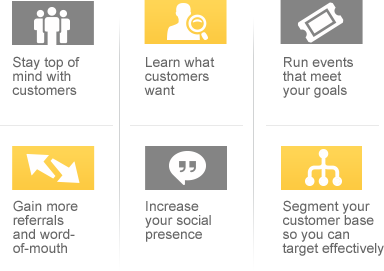Thursday, December 19, 2013
Results Marketing: How to Make Your Marketing Materials Work Harder for your Business
Your customers and prospects are savvy buyers but they're bombarded by tons of marketing messages from vendors like you. Your success as a small business can hinge on the quality of your marketing materials (brochures, Web sites, newsletters, blogs, etc.) and how well they communicate the benefits of your products or services.
Many marketing pieces don't work well because they are written from the company's perspective and not from the buyer's. Your potential customers are interested in finding out "what's in it for them?". What problem will you be solving, what process will you make easier, or what benefit will the customer derive from doing business with you? Keep it simple, straightforward and avoid industry jargon or overly complicated explanations.
While your marketing materials may be well written, if they're poorly designed, it may render them difficult to read , unattractive and useless. Smart design and good layout can make a positive first impression and make the material easier to read. All materials, from your Web site to sales flyers, should be complimentary in their look and feel and convey that they're part of the same "family". Include the cost of professional design services into your marketing budget.
Never overlook opportunities that allow you to build credibility or to become a source of knowledge in your marketplace. Try writing and submitting articles to an industry magazine on hot topics. Or provide your prospect and client databases with a monthly newsletter of tips, links and useful information. By providing consistent advice or information you'll quickly become an expert in your market.
Tips to Follow
Well written, effective marketing tools that reflect your business' branding can be a big asset. In addition to staying away from the problems listed above, here are a few tips to keep in mind in order to create winning marketing materials:
1) Know your target audience and speak directly to them Have a clear and concise understanding of who your ideal customers are, their likes, dislikes, attitudes and behaviors. This knowledge will help you improve your marketing focus and communication effectiveness.
2) Sell benefits, not features One marketing expert said it best: "Why is it better to offer problem-solving information than a straight sales pitch? Because nobody who bought a drill wanted a drill. They wanted a hole." Selling solutions or ways to solve problems is the key to compelling marketing or sales copy. Put yourself in your clients' shoes and imagine what information they would be interesting in hearing about your products or services. Eliminate the word "we" from your copy and include plenty of "you" and "your".
3) Include a call to action Never assume that prospects will take action without being prompted. Always include a call to action throughout your copy, whether it's on your Web site, in a print ad or brochure. Your call to action can be as simple as "Call today", "Hurry, offer expires soon" or offering a free gift if prospects act by a certain date.
Don't undervalue the power of your marketing materials. When done right, the results can really make a difference for your business.
Labels:
branding,
brochures,
client satisfaction,
communication effectiveness,
credibility,
design,
marketing,
potential customers,
prospects,
sales,
small business,
target audience,
vendors,
web site
Tuesday, December 17, 2013
Facebook's New Embedded Post Feature
Have you used Facebook's new embedded post feature? I've embedded a post from social media expert Mari Smith below. Embedding posts into your blog or web site is a great way to easily add new content!
Post by Mari Smith.
Monday, November 25, 2013
Creative Email Content Ideas for High Impact and Results
Coming up with valuable content for your email campaigns can be challenging. Once you've determined your campaign's goals, message and frequency, how will you draw readers in and engage them?
 Here are some ideas for developing creative, valuable email content so you can connect with your audience:
Here are some ideas for developing creative, valuable email content so you can connect with your audience:
•Share your expertise
You are an expert (at least your customers think of you that way). Share your expertise by writing articles, tips, or by answering customer questions.
•Use facts & testimonials
Facts about your products or your industry, quotes from customers, stories about their experiences and even advice from your customers can be effective.
•Include links
Links give your audience the opportunity to interact with your message. Point them to a web page, blog, email address or a PDF.
•Offer discounts & coupons
Discounts, coupons, contests can work for the right audiences.
•Encourage exclusivity & VIP status
Upscale hotels often offer special privileges and rewards to their most esteemed, frequent customers. People love exclusivity: remind customers of how special they are to you, treat them like VIPs and watch your ROI grow.
•Hold giveaways
Give away a free product or service to everyone who responds or to one contest winner.
Remember: your email has to contain something that's worthwhile or useful to your audience. Some respond to coupons and discounts while others care about information and knowledge. Determine what motivates your audience and is useful to them and that could be a key to your email success.
 Here are some ideas for developing creative, valuable email content so you can connect with your audience:
Here are some ideas for developing creative, valuable email content so you can connect with your audience:•Share your expertise
You are an expert (at least your customers think of you that way). Share your expertise by writing articles, tips, or by answering customer questions.
•Use facts & testimonials
Facts about your products or your industry, quotes from customers, stories about their experiences and even advice from your customers can be effective.
•Include links
Links give your audience the opportunity to interact with your message. Point them to a web page, blog, email address or a PDF.
•Offer discounts & coupons
Discounts, coupons, contests can work for the right audiences.
•Encourage exclusivity & VIP status
Upscale hotels often offer special privileges and rewards to their most esteemed, frequent customers. People love exclusivity: remind customers of how special they are to you, treat them like VIPs and watch your ROI grow.
•Hold giveaways
Give away a free product or service to everyone who responds or to one contest winner.
Remember: your email has to contain something that's worthwhile or useful to your audience. Some respond to coupons and discounts while others care about information and knowledge. Determine what motivates your audience and is useful to them and that could be a key to your email success.
Wednesday, November 6, 2013
Holiday Business Marketing Tips for a Holly Jolly Season
The holiday season is the busiest selling time of year for many companies. Experts (National Retail Federation) predict that sales increases in November and December will be greater (3.9%) that last holiday season (3.5%)!
1. Pursue repeat business from existing customers by offering them specials, free shipping and secret sales.
2. Bundle products or services to create holiday "packages" to sell more.
3. Now's the time to post your holiday tips, advice or gift ideas on social media (use lots of pics and video). This timely info will get you noticed on your social sites.

4. Attract new customers by offering holiday specials on daily deal sites such as Groupon and Amazon Local. Extend discounts on high margin products or services.
5. Target local customers through print ads in newspapers (always include a coupon!). For easy local online advertising for small businesses, check out Google Adwords Express.
6. Send a press release to local media with your business' holiday related tips. Follow up with a phone call to the editor/reporter you emailed the information to and you'll increase your odds of getting it published.
7. Give affordable gifts to your best customers or throw an open house/holiday party for all your customers and business partners.
Need more marketing ideas or help putting together your business' holiday campaigns? Contact me to set up a complimentary consultation to see how I can help!
If your business earns a majority of its income during the holidays, here are a few marketing tips to help you maximize your holiday success:
1. Pursue repeat business from existing customers by offering them specials, free shipping and secret sales.
2. Bundle products or services to create holiday "packages" to sell more.
3. Now's the time to post your holiday tips, advice or gift ideas on social media (use lots of pics and video). This timely info will get you noticed on your social sites.

4. Attract new customers by offering holiday specials on daily deal sites such as Groupon and Amazon Local. Extend discounts on high margin products or services.
5. Target local customers through print ads in newspapers (always include a coupon!). For easy local online advertising for small businesses, check out Google Adwords Express.
6. Send a press release to local media with your business' holiday related tips. Follow up with a phone call to the editor/reporter you emailed the information to and you'll increase your odds of getting it published.
7. Give affordable gifts to your best customers or throw an open house/holiday party for all your customers and business partners.
Need more marketing ideas or help putting together your business' holiday campaigns? Contact me to set up a complimentary consultation to see how I can help!
Labels:
holiday marketing,
holiday sales,
holiday specials,
marketing,
promotions,
tips
Monday, September 30, 2013
Need More Fans to See Your Facebook Posts?
While Facebook often changes the factors that determine what's seen in the NewsFeed, the bottom line is that if no one interacts on your Page it won't get much NewsFeed visibility.
So what are the best ways to make your Page active and maximize your posts' effectiveness?
1.Pay Attention to EdgeRank
According to Facebook's recent announcement, they've changed the NewsFeed EdgeRank algorithm based these factors: whether or not people "hide" your content, if your Fans overlap with those of other high quality Pages and if your content is Shared often. Facebook is encouraging Pages to consistently produce interesting content that your audience responds to so keep this in mind when you post.
2. Experiment with Paid Features on Facebook
Use Promoted Posts and Sponsored Stories to increase visibility and interaction of your posts. For a small fee (as low as $5) you can use Promoted Posts to ensure that a greater number of your fans and their friends will see a specific post.
With Sponsored Stories, you can pay to highlight something that happened on your Page. The most common Sponsored Stories are Page Like announcements, Offer Claims or Check-Ins. For instance, Bath & Body Works did a Sponsored Story to highlight that a Fan took advantage of their Free Aromatherapy Lotion offer. The goal of Sponsored Stories is to get more of your Fans to take the same action.
3. Use Photos
Recent research says that there's more fan engagement from photos than videos, links or text. Try including a photo with every post and see if your stats go up. If you don't have a photo, try using a cartoon/caption for Someecards or other humorous e-card sites.
Labels:
edgerank,
facebook,
marketing,
newsfeed,
photos,
promoted posts,
sponsored stories
Monday, September 23, 2013
Get Results Using Email and Social Media Marketing
As a Constant Contact Solutions Provider I've got more ways than ever to help your business succeed.
I can help you develop additional strategies to engage with your prospects, customers, clients or members wherever they are. From their inbox to online, I can consult and support you when you need to:
|
Let's start growing and engaging your audience now!
Special Offer: Get 30% off Constant Contact products for 3 months if you sign up before September 30th!
Email Marketing- Social Campaigns- EventSpot- Online Survey and more!
Contact Jocelyn for more details: jocelynm@marketing-er.com.
Email Marketing- Social Campaigns- EventSpot- Online Survey and more!
Contact Jocelyn for more details: jocelynm@marketing-er.com.
Sunday, September 8, 2013
Social Media Marketing Tips to Extend Your Reach
Through technology and social media networks, your customers and prospects are connected with each other and they're empowered with a host of resources to guide them through a buying process. As a marketer, you can use social media channels to facilitate word of mouth, engage in two way conversations and to extend your marketing reach and impact sales. Here's how:
1. Create Customer Centered Content
Plan and create content based on your goals and vision that will tempt your audience to engage. Use blog articles, videos, surveys, podcasts, and links to useful information to draw clients in.
Remember to use content that is conversational and personal. Relevant content drives conversation and engages prospects and customers. Offer tips, suggestions, and techniques to solve your customers problems. Encourage clients to participate by giving feedback and offering their suggestions.
2. Get Visual
Adding pictures and videos can be even more effective than using text when it comes to social networking. From images of product to video snippets, visuals can tell a story or illustrate a product or service benefit effectively. Frequently updated photos and videos can greatly improve your SEO.
3. Leverage Your Blog
Blogging allows you to become a thought leader and provides a voice for your campaign. Use content and conversation that speaks to the needs of prospects and customers. According to HubSpot,"Companies that blog generate 88% more leads per month than those who do not. Companies who blog have 55% more web site visitors.”
4. Integration with Email
Be sure to include social sharing and social connection options in your email. This is critical in order to extend the reach of your emails. Remember, the more people that share your email, the greater potential you have for opens, clicks, and conversations. Encourage your audience to connect with you on other social media platforms, so that you expand your contacts and gain new subscribers.
Other ideas:
· Specifically ask your email subscribers to pass along your content or connect with you on their social media sites such as Twitter, LinkedIn, Pinterest or Facebook.
· Advise people to text their email address to you so they can become part of your email list.
· Provide a link in your blog posts asking readers to join your email list. Do this on all of your social networks too.
For more useful marketing ideas and tips, go to my web site to sign up for the Marketing Matters monthly email newsletter.
Labels:
blog,
content,
email,
integration,
marketing,
social media
Thursday, August 22, 2013
SlideShare: Make Business Connections and Build Content
SlideShare
is the world’s largest community for sharing presentations. It allows you to
share information with millions of viewers or privately with colleagues. Take
any type of presentation and add audio or insert videos to create an online,
sharable audiovisual arrangement of your information.
SlideShare
lets you connect with people who have interesting content to grow your
professional network. Find people in your key networks that have a SlideShare
account and reach out to them.
It's
a great tool to facilitate content marketing. The more content you add to your
SlideShare, the more visibility you will generate which will lead to more page
views. Generate business leads by sharing your newly created SlideShare via
LinkedIn, Twitter, or Facebook.
Tips
for Success on SlideShare
§
Start
with an interesting topic; offer something your target audience will find
useful
§
Make
SlideShare the foundation for your blog posts, social media content, etc.
§
Use
high-quality images and keep text to a minimum
§
When
using text, be sure to use bold subheadings to break up blocks of text (lay off
dense text and save that for blog posting)
§
Links
are disabled on your first three slides on SlideShare to ensure the publishing
of quality stories, fascinating content, and insightful information
Connect with me on SlideShare! http://www.slideshare.net/jocelynmurray66
Labels:
content,
marketing,
SlideShare,
social media
Thursday, August 15, 2013
After several years bumbling around on social media, Fortune 500 companies are seemingly climbing aboard and approaching the usage levels of their more nimble INC 500 brethren.
That is one of the conclusions of a new report out of the University of Massachusetts Dartmouth Center for Marketing Research. The center has been conducting this type of research since 2008. A few of the report highlights:
Twitter on the rise
77% of the Fortune 500 companies have an active Twitter account, leading all other social media platforms. This is an increase over 70% in 2012.The Wall of Shame: Five of the 2013 F500 companies had Twitter accounts with no activity on them: CF Industry Holdings, Joy Global, Laboratory Corp. of America, O’Reilly Automotive and Omnicare.
Corporate Blogs surging
In 2013, 171 companies (34%) had corporate blogs, showing the largest increase in use of this platform since the study began in 2008.The F500 is still far behind INC 500 companies (44% have blogs), non-profits (63% have blogs) and universities at 66%.
Facebook up 4%
348 companies (70%) are now on Facebook. This represents a 4% increase since last year. Nine of the top 10 companies (WalMart, Chevron, Phillips 66, Berkshire Hathaway, Apple, General Motors, General Electric, Valero Energy and Ford Motors) have Facebook pages. Exxon does not.The percent of corporations with Facebook pages varies by industry with Retail (96%), and Telecomm (88%) leading the way. Utilities (44%) and Automotive (40%) are laggards.
Google+ and others
Pinterest has grown in membership since its public debut in 2010 and is showing up in the F500. In 2012, 11 (2%) F500 companies had Pinterest accounts. This year that number has grown to 45 companies or 9%. Half of the top 10 ranked companies have Pinterest boards.69% of the F500 have YouTube accounts, a 7% increase from last year. YouTube is as popular with the F500 as Facebook. Berkshire Hathaway is the only company ranked in the top 10 without its own YouTube channel.
Google+ was included in the study for the first time. Although 35% of the F500 have accounts, more than half of them are inactive. The university noted that this is the only platform where companies generally have accounts but no activity.
Any comments or surprises on this data?
Labels:
blogs,
facebook,
fortune 500,
social media,
twitter
Thursday, August 8, 2013
Your Online Media Kit: What to Include and Why
A media kit is simply an information packet about your business and products/services that is used to let the media and prospects know who you are. Consider developing an online media kit as a page on your web site that might include such items as:
· Company mission statement - What's the purpose of your organization?
· Company profile/overview- Provide a description of your company, some background information and contact information.
· Bios of key management personnel- Introduce the owner and executives of the organization.
· Product or service fact sheet- Supply a concise overview of your products or services. For lengthier explanations, include links to PDFs or web pages that contain further details.
· Copies of recent press coverage- Post links to recent mentions, interviews or other media coverage. Keep this updated and add to it as your business has more visibility in the news.
· Press releases- Show recent press releases as a introduction to the latest news and growth of your organization.
· Testimonials- Share what your customers or partners are saying about your products, services or business.
Be sure that all components of your media list can be printed or downloaded (PDF format is preferable). Keep your media kit updated and current so it can accurately showcase your business.
Labels:
marketing,
media,
media kit,
PR,
public relations
Thursday, July 18, 2013
What’s New and Useful for Twitter Users
Twitter recently announced some improvements to get excited
about:
Direct messages:
read them only once
Twitter has now allowed direct messages to sync across all
of your devices. For example, when you read a message on your iPhone, it will
be marked as read on your tablet. Now you can avoid re-reading the same message
every time you use Twitter from a different device.
Improved
Search
Twitter has optimized search results, so that users can now view
a full bio when searching for people. This account preview is more expeditious
for Twitter users as you no longer have to click through to read a profile. Click on/see the image below: it's easy to find the right 'Jocelyn Murray' when all the bios are displayed at once.
Recently, Twitter has been experimenting with ways to make
ads more relevant to users by showing promoted content from brands and
businesses that you have displayed interest in. Twitter will now match your
account to information shared by ad partners to tailor the ads you see. If you
do not wish to take part in this new feature, simply go to your account
settings and uncheck the box next to “Promoted Content.”
Create
a video bio in Twitter
Now you can turn your most engaging Tweets, photos, and
videos into a highlight of your best moments on Twitter. Vizify has partnered with Twitter to roll out a new feature that
allows you to create a short video biography automatically using data from your
Twitter account. By signing into Vizify and connecting it to your
Twitter account, you can put all of your best tweets together and add it to
your Twitter bio, so that your followers can see your greatest moments all at
once.
Labels:
direct message,
improved search,
new,
twitter,
vizify
Sunday, June 9, 2013
Create Business Connections on Google+
So you have a Google+ Account? Now what?
Be sure to create a profile including your name, occupation, and education, along with your interests and places you have lived. Having a complete profile will increase interactions for you and will make it much easier for other Google+ users to find you. Use the “Suggestions” found in the right hand column to discover more people you are likely to know or share similar interests with.
Create differentiated content – don’t simply post the same things that you post on Twitter and Facebook. Remember to play to your company’s strengths and do something different to gain the attention of other users
It is important to spend some time commenting and “+’ing” on the streams of people that you would like to create connections with. Become an active member of Google+. The more you partake in Google+, the most other users will “Circle” you and start sharing content with you.
Google+ Local Substitutes Google Places
Google recently announced that it is replacing Google Places with Google+ Local pages. Consumers now have the ability to view more in-depth local business data, along with Zagat ratings, for a richer Google search experience. It will also offer Google+ users the ability to submit their own reviews and view what places their friends are visiting.
This new version allows local businesses to upload photos that will show up on the Map, along with special offers to invite users to visit their company.
5 Tips for Using Google+
1. Build circles, big and small
2. Create a memorable “About” Tab (so that more people add you to their circle)
3. Join as many Hangouts as possible
4. Give attention-grabbing posts a “+1” (so you can meet new people who share the same interests)
5. Honor your clients and customers, rather than only promoting your business
Be sure to create a profile including your name, occupation, and education, along with your interests and places you have lived. Having a complete profile will increase interactions for you and will make it much easier for other Google+ users to find you. Use the “Suggestions” found in the right hand column to discover more people you are likely to know or share similar interests with.
Create differentiated content – don’t simply post the same things that you post on Twitter and Facebook. Remember to play to your company’s strengths and do something different to gain the attention of other users
It is important to spend some time commenting and “+’ing” on the streams of people that you would like to create connections with. Become an active member of Google+. The more you partake in Google+, the most other users will “Circle” you and start sharing content with you.
Google+ Local Substitutes Google Places
Google recently announced that it is replacing Google Places with Google+ Local pages. Consumers now have the ability to view more in-depth local business data, along with Zagat ratings, for a richer Google search experience. It will also offer Google+ users the ability to submit their own reviews and view what places their friends are visiting.
This new version allows local businesses to upload photos that will show up on the Map, along with special offers to invite users to visit their company.
5 Tips for Using Google+
1. Build circles, big and small
2. Create a memorable “About” Tab (so that more people add you to their circle)
3. Join as many Hangouts as possible
4. Give attention-grabbing posts a “+1” (so you can meet new people who share the same interests)
5. Honor your clients and customers, rather than only promoting your business
Labels:
business,
Google,
Google+,
profile,
small business,
social media
Sunday, June 2, 2013
How To Use Google+ For Business
Is your business on Google+ yet?
 Studies show that Google+ is the 2nd largest social platform with 359
million active users and has grown 33% in the past year. Google+ is becoming a
social media giant, where users can share content and increase the chances of
their information appearing on the first few pages of Google's "search
results."
Studies show that Google+ is the 2nd largest social platform with 359
million active users and has grown 33% in the past year. Google+ is becoming a
social media giant, where users can share content and increase the chances of
their information appearing on the first few pages of Google's "search
results."
So where do you begin?
Use the "Find People" search box to explore names, companies, topics, and places to discover people you may know. Once you have connected with other users, create groups for your new contacts called "Circles." No one can see which circle you put them in; it is simply a way to personalize your stream. Create a "Bookmark" or "Favorites" circle to save preferred posts.
Most importantly for businesses is the +1 button. This is a great way to show your approval of a contact's post and effectively endorse their photo, video, or other content as a quality piece of information. This could also lead to more people adding you to their circles.
What are the benefits of having a Google+ Account?
You can use the Communities feature to interact with potential customers, people of interest, and influencers. This feature allows groups to form around common interests.
I like the "Hangouts" feature best because it is something completely unique to Google+ where you can create a panel discussion for business meetings or demonstrations by simply using your webcam. Save your recorded hangout videos and share them on your website, YouTube channel, or Google+ profile.
Any content that your business shares on your Google+ page will show up in related Google searches. This could dramatically boost your company’s online search ranking.
 Studies show that Google+ is the 2nd largest social platform with 359
million active users and has grown 33% in the past year. Google+ is becoming a
social media giant, where users can share content and increase the chances of
their information appearing on the first few pages of Google's "search
results."
Studies show that Google+ is the 2nd largest social platform with 359
million active users and has grown 33% in the past year. Google+ is becoming a
social media giant, where users can share content and increase the chances of
their information appearing on the first few pages of Google's "search
results."So where do you begin?
Use the "Find People" search box to explore names, companies, topics, and places to discover people you may know. Once you have connected with other users, create groups for your new contacts called "Circles." No one can see which circle you put them in; it is simply a way to personalize your stream. Create a "Bookmark" or "Favorites" circle to save preferred posts.
Most importantly for businesses is the +1 button. This is a great way to show your approval of a contact's post and effectively endorse their photo, video, or other content as a quality piece of information. This could also lead to more people adding you to their circles.
What are the benefits of having a Google+ Account?
You can use the Communities feature to interact with potential customers, people of interest, and influencers. This feature allows groups to form around common interests.
I like the "Hangouts" feature best because it is something completely unique to Google+ where you can create a panel discussion for business meetings or demonstrations by simply using your webcam. Save your recorded hangout videos and share them on your website, YouTube channel, or Google+ profile.
Any content that your business shares on your Google+ page will show up in related Google searches. This could dramatically boost your company’s online search ranking.
Labels:
business,
business meetings,
circles,
Google,
Google+,
hangouts,
interact,
potential customers,
preferred posts,
social media
Friday, May 31, 2013
Five Tips on How and Where to Find Useful Content for your Blog and Social Media
I hear it all the time: how can I consistently come up with content for my blog and social media sites?
If you're looking to attract prospects and customers, useful content that includes potential solutions will help you develop a reputation as a reliable resources and expert in your field.
Content marketing can be challenging on many levels, from producing quality content that appeals to your target audience to developing enough new content on a regular basis.
Plan and create content based on what you think will entice your audience to engage.
Daily Business
As you go about your typical work week, keep a list handy where you can jot down content ideas that cross your mind. So many things, such as work challenges or mistakes, can make for great content if you're on the lookout.
Your Clients
How are you solving customer problems? You offer tips, suggestions and techniques regularly- how can you turn that information into a blog or a post?
Poll Your Social Media Followers
Ask your social media followers and blog readers what type of information they want to learn more about.
Google Alerts
Set alerts for words or topics related to your industry or niche. By monitoring the news and other sources, you can find new ideas and inspiration.
Set alerts for words or topics related to your industry or niche. By monitoring the news and other sources, you can find new ideas and inspiration.
Use your Google Alert words in a Twitter search. Twitter Hashtags (word or phrase with the # symbol in front of it) are a good way to find trending information on specific topics.
Share your sources of inspiration for content!
Labels:
blogs,
content,
google alerts,
hashtags,
social media,
twitter
Thursday, April 11, 2013
How to Use Custom Facebook Tabs for Marketing
If you're using a Facebook Page for business, are Facebook
Tabs part of your marketing strategy?
The Tabs (or Apps as they're sometimes called) are the row of boxes
under the Cover Photo that allow you to give your followers are better
experience on your Page (only four show up in the top row but click the small
arrow to the right of the boxes to see up to twelve). Drive traffic to Tabs through your News Feed
or your ads to make your campaigns more productive.
Promote Your Brand and Campaigns
Create a Tab that prompts visitors to "Like" your Page in order to download information, enter a contest or see a video. Use Tabs to make special offers that tie in with your current campaigns. I've seen restaurants drive traffic to a Tab that offers a free appetizer for all who "Like" their Page. Link prospects directly to your custom Tab through your Facebook ads, Tweets or other social media posts.
As I did on my Facebook Page, use Tabs to build your email list. My "Join My List" Tab encourages all my Facebook visitors to sign up for my marketing tips emails. To encourage action on other social media pages, see how I set up a Tab that links to a sampling of my Twitter account and encourages people to follow me there too.
Tabs can be used for almost anything. See how brands like Coca Cola and Target use Tabs for creative ideas.
Check out applications such as ShortStack which let you easily create your custom Tabs to meet specific needs. Or let us help you incorporate Tabs into your next marketing campaign.
Promote Your Brand and Campaigns
Create a Tab that prompts visitors to "Like" your Page in order to download information, enter a contest or see a video. Use Tabs to make special offers that tie in with your current campaigns. I've seen restaurants drive traffic to a Tab that offers a free appetizer for all who "Like" their Page. Link prospects directly to your custom Tab through your Facebook ads, Tweets or other social media posts.
As I did on my Facebook Page, use Tabs to build your email list. My "Join My List" Tab encourages all my Facebook visitors to sign up for my marketing tips emails. To encourage action on other social media pages, see how I set up a Tab that links to a sampling of my Twitter account and encourages people to follow me there too.
Tabs can be used for almost anything. See how brands like Coca Cola and Target use Tabs for creative ideas.
Check out applications such as ShortStack which let you easily create your custom Tabs to meet specific needs. Or let us help you incorporate Tabs into your next marketing campaign.
Labels:
advertising,
apps,
campaigns,
content,
facebook,
facebook. social media,
like,
marketing,
tabs
Thursday, March 7, 2013
Are You Blogging Yet?
For
those of you who aren't blogging yet, what are you waiting for?
If
your business is committed to social media marketing then a blog (a
page on your web site) should be an integral part of your marketing plan.
Your
blog is an easy way to frequently share your ideas, knowledge, promotions
and other useful information. It's much easier to post a blog entry than
update content on your web site. And if you're positioning yourself as an
expert in your industry, a blog is the perfect place to reinforce that
notion.
Many people ask, "What should I write about?" With some planning, it's easy to identify topics and ideas by simply paying attention to the questions you get asked every day.
Stop putting
off the launch of one of the most important, inexpensive components
of your marketing.
To get started, contact Jocelyn today.
Tuesday, February 26, 2013
Testimonials: Let Your Clients' Satisfaction Work for You
When it comes to marketing, there's nothing more valuable and credible than sharing what satisfied customers have to say about your business. Testimonials are an effective way to build interest in your products or services.
Your prospects are interested in hearing the first hand
experiences of your clients and understanding the specifics of how you helped
them. Here are some ideas on how to
obtain and use testimonials in your marketing:
·
Make it a regular practice to follow up with
clients regarding their satisfaction with your services or products. When the feedback is positive, ask for a few
sentences describing the value of their experiences.
·
Show an example of a valuable testimonial to get
the client started. Or draft a testimonial that your client can revise or
simply approve.
·
Ask for permission to use the testimonial in
your marketing campaigns.
·
Use the name, title and company name of the
client offering the testimonial for credibility.
·
Collect multiples testimonials and use them in your
print and online campaigns including social media.
·
Include a headshot of the person offering the testimonial
to maximize it's effectiveness!
Labels:
client satisfaction,
marketing,
social media,
testimonials
Thursday, January 17, 2013
Facebook: Pages for Business vs. Personal Profiles
I've recently come across clients, prospects and business
associates who are contemplating whether or not to use their Facebook personal
profile for business purposes. While it can sometimes be cumbersome to maintain
more than one page, there are many reasons and benefits to using a Facebook
Page for business.
If you are using your Facebook personal profile to promote a business you could risk having your page shut down by Facebook (it's in violation of their rules). But you're also missing out on the tools and capabilities that are only offered to Pages for business. Here are a few:
1. Facebook Insights
5. Manage your Page with Admins
Give employees or social media consultants access to help manage your business' Page by making each of them an Admin. With Profiles, you must give out your personal login and password in order to give access to your page.
There are many other benefits of using a Page for business vs. using a personal Profile. Click here for more information on Pages from Facebook. Comment here with your thoughts.
If you are using your Facebook personal profile to promote a business you could risk having your page shut down by Facebook (it's in violation of their rules). But you're also missing out on the tools and capabilities that are only offered to Pages for business. Here are a few:
1. Facebook Insights
Facebook provides a lot of data to help you analyze how well
you're reaching your fan base, the best times to post and which content gets
the best response, just to name a few things. But Insights are only available
for Pages, not Profiles.
2. Advertising
If your posts are only reaching a small percentage of your
fans, Facebook offers Pages various advertising options. Even with a limited
budget you can get greater engagement from your fan base through advertising
via Promoted Posts, Marketplace Ads and Sponsored Stories.
3. Facebook Offers
For Pages with over 400 fans, create an offer (a special
deal or promotion, for example) that can be redeemed online or in person. Limit
the number of offers and set an expiration date. When someone takes advantage
of your offer, all of their friends see it creating a viral effect. This is
great for both product and service based businesses.
4. Schedule Future
Posts
Did you know that you can set up content to post at future
dates and times with a Facebook Page?While
many people use third party tools to do this, you can now schedule future posting
from within Facebook.5. Manage your Page with Admins
Give employees or social media consultants access to help manage your business' Page by making each of them an Admin. With Profiles, you must give out your personal login and password in order to give access to your page.
There are many other benefits of using a Page for business vs. using a personal Profile. Click here for more information on Pages from Facebook. Comment here with your thoughts.
Labels:
admins,
advertising,
facebook. social media,
insights,
marketing,
scheduled posts
Subscribe to:
Comments (Atom)