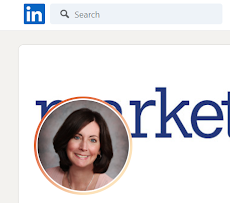LinkedIn users: Did you know you can add a 30-second intro video to your LinkedIn profile?
It’s called the Cover Story feature and the functionality is available via the LinkedIn app only. It’s a great way to introduce yourself, add some personality to your profile, or set yourself apart from the competition.
Simply go to your LinkedIn profile page (via the app), click on your profile picture and it will give you the option to add a video.
Film it directly in the app or upload a pre-recorded video from your phone.
It’s only 30 seconds long so you want to plan what you’ll say to have the most impact in this short snippet! What do you want your LinkedIn visitors to know about you or how you can help them?
Once you add your Cover Story video, it will replace your profile picture and it will be outlined by an orange circle (see photo). Check out my LinkedIn Cover Story!